Activate your BCR card with Google Pay
Make fast, simple, and secure payments with your device at millions of places.
Activate your BCR card with Google Pay
Now you can quickly and securely pay with your phone for all your purchases.

Simple, fast and absolutely safe
Activate Google Pay in a minute and buy anything,
anytime, while your payments are always made securely.
Instantly anytime
You might forget your wallet at home, but never your phone. So now you can pay contactless with Google Pay almost everywhere - on websites, in apps and in store.
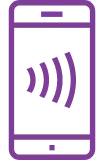
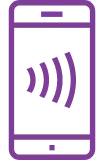
Instantly anytime
You might forget your wallet at home, but never your phone. So now you can pay contactless with Google Pay almost everywhere - on websites, in apps and in store.

Guaranteed safety
Google Pay protects your payment info with multiple layers of security to help keep your account safe.
So accessible
Google Pay works on Android devices running Lollipop 5.0 or above.


So accessible
Google Pay works on Android devices running Lollipop 5.0 or above.
How do you activate it?
Getting started with Google Pay takes just a few moments:
1
Check that your device is compatible with Google Pay;
2
Add your George or other BCR cards directly from George app;
3
Done! Now you can pay online in a few clicks or by approaching the phone to the POS terminal wherever you see the Contactless or Google Pay symbols.
Google Pay works on Android devices running Lollipop 5.0 or above.
Add your BCR cards directly from George
Easy can be even easier because George helps you activate Google Pay. Open George app and add your BCR card to Google Pay in one of these 2 ways:
- At your first login in the app
- Go to Account-> Options -> Card -> Google Pay
Google Pay is a trademark of Google LLC