
eToken BCR Application
Your bank comes with you wherever you go through the eToken app! You are only one click away from all your favourite services
- You log in quickly and easily
- You have access to your account anywhere, anytime
- You make safe transactions
What do I get?

SAFE LOGIN
Helps you login to George or 24banking, wherever you are, mobile or web

SECURE AUTHORIZATION OF TRANSACTIONS
Authorize your transactions safe and quickly with eToken
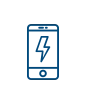
SPEED
You log in quickly and easily with your FaceID / Fingerprint or PIN code
How do I install and activate the eToken BCR app?
Activate the application by completing the following information:
- Username (received from bank) or Alias
- Identity document details (serial and number). Use your passport number if you do not have an identity card
- Activation code received by SMS
- Set a minimum 6 characters password. Activate biometrics if your device supports biometric protection.
I want to know more
You may have forgotten the Token at home or you simply haven’t taken it with you. Now you can easily access your account through the eToken application that allows you to make transactions on your mobile phone wherever you are!
Here’s how easy it is to use it:
To log in to George web, simply open the app, click on the "Login code" button and use your biometrics or enter your PIN code. The generated unique authentication code must be introduced in “eToken code” label from https://george.bcr.ro page.
To sign a transaction, you can do it easily through the "QR Code" option. This allows you to scan the QR code displayed on the George screen when signing the payment to automatically get the details needed to generate the signature code. Then you just need to use biometrics or enter your PIN.
If you use “Signature” option, all you need to do is to fill out the two necessary bold details on the screen as follows:
- The amount of the transaction made via George, in full format, without a comma; for example: 563.00 will be 56300
- The last 4 digits of the beneficiary’s IBAN for the transaction made via George (if it contains letters, only the last 4 numeric characters will be written)
Then use biometrics or enter your PIN and get your signature code.
For security reasons, the eToken BCR app does not work on phones whose superuser protection has been removed (jailbroken/rooted phones). This restriction is intended to ensure the security of your accounts when making transactions through George and George App.