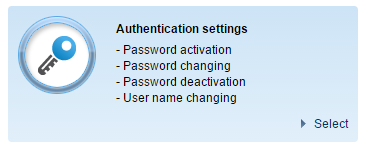Internet Banking login instructions
Guide for the first login
1. Fill in the Username and password fields from the login page, as follows:
- Username: represents the unique 8 digit sequence generated by the bank with which you can connect to our internet banking account and can be found in your current account / internet banking contract under the “Nume de Utilizator” field
- Password: depending on the authentication option that you have chosen (simplified or using a security device/software), your password is:
- Case 1: the password sent by the bank via SMS
- Case 2: the code generated by the security device (eToken BCR or Token)
Press the Login button

2. After typing in the correct username and password you are logged in to your internet banking account (Click 24 Banking)
In order to connect easier to your Internet Banking account we recommend setting a personalized Username from the Settings / Authentication settings section and activate Simplified Authentication
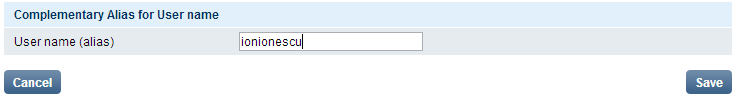

Need help?
Contact usUser guides
| PDF (4 MB) | |
| PDF (3 MB) |